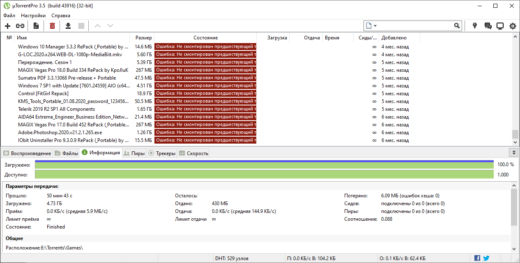Program saves your lock screen wallpapers from windows 10. It’s simple to use and working perfect! All you need is to run the program, press 1 on the keyboard, set the number of days, when you first time have seen wallpaper you needed, minus 5 days, or just set 10 days and press the ‘Enter’ key a couple of times and it’s show you the folder with saved wallpapers! No troubles, everything is just clear and most importantly quickly.