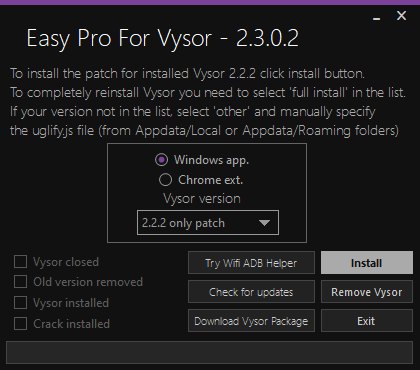Instruction for download:
1. Download and install the APK (can be downloaded from the link above or from 4pda)
2. Go to Spotify on the PC and press Ctrl+ A in the playlist that we want to download
3. Right-click on the selected tracks and click «Add to Playlist» and create a new playlist. or just use your Playlist.
4. Next is the register on Soundiiz and link accounts from Spotify and Deezer to the service.
5. Find our playlist in the list (DO NOT GO INTO IT) and right-click on it and select Convert To.
6. Next, select the Deezer and wait until the playlist to create
7. Next we go to Murglar (on the android) and on the left we select where Deezer is and authorize
8. After authorization, select the tab with playlists and look for our playlist.
9. Download playlist. READY!)
Links to sites:
SoundLiz site to copy playlist from Spotify to Deezer
https://soundiiz.com
We are registering in Deezer https://www.deezer.com/