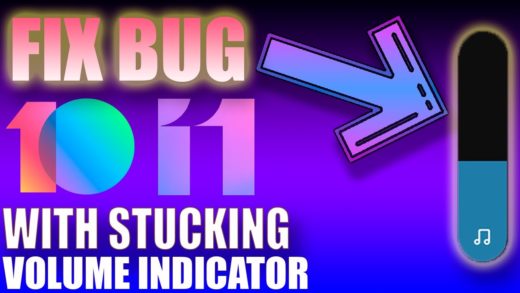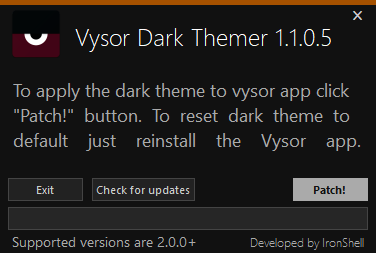ATTENTION! DO BACKUPS
If you get any problems with loading android, go into recovery and delete the Viper folder along the way
data/adb/modules/VIPER4AndroidFx
Files in the archive:
magisk-permissive-script_v1.2.zip
ViPER4Android_FX-v2.7.1.0(2710).zip
BusyBox Pro_v70_Rus_crc.apk
Init.d+Toggler(com.broodplank.initdtoggler)-1.3(4).apk
You can download these files from the link above, or from the xda forum. By downloading from the first link you support the author of the material (me).
Installation Instructions:
1. Install the module in Magisk with the name from the archive: «magisk-permissive-script_v1.2.zip
2. Reboot, install BusyBox
3. In BusyBox, select the installation location / system / xbin
4. Install: «init.d toggler»
5. Install the ViperFX 2.7.1.0 module in Magisk
6. Reboot
7. Go to Init.d Toggler and click activate
8. Go to Viper, enable Root access and click install driver
9. After rebooting, Viper will work