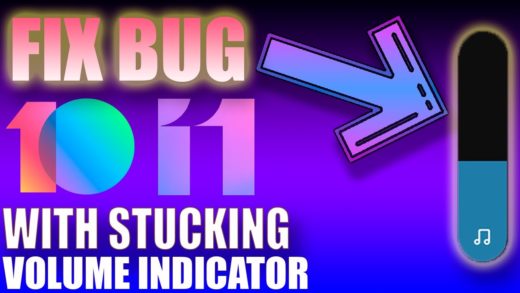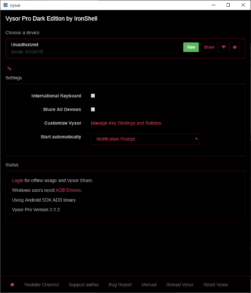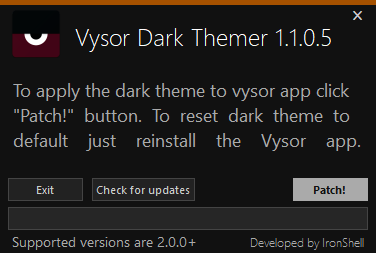The downloadable archive has both apk + exe.
Turn your Android device into wireless headphones / wireless speaker. Stream any music or audio from your PC to your Android phone, tablet, or other PCs. SoundWire does audio mirroring (audio cast). You can use any music player on your PC or laptop like Spotify, YouTube, or iTunes and stream low-latency live sound over WiFi directly to your Android device. Also works over 3G/4G cell networks or WAN.
For wired connection (via usb) you need to enable portable hotspot via usb tethering on your device in the settings. (check screenshot under the spoiler)
After that go to the Soundwire on the PC and you need to know IP address of your pc. (you can find it by hover on the current ip). Enter your ip on your device and you got connected! (check screenshot, there are no network connections except usb)