After the release of version 3.0, the crack for versions 2.x.x stopped working and it is not possible to get the free Pro version of vysor. But you can roll back to the previous version of Vysor, for which patches work. In this post I will describe the procedure for installing Vysor and blocking access to updates for it.
1. Download the archive using one of the links above and unpack it somewhere (the archive weighs a lot due to the vysor installer)
2. Launch EasyVysorPro and select the full installation of version 2.2.2 (see screenshot)
3. After installation, DO NOT start Vysor and in the fab folder run fab.exe
4. In the program, select all exe files from the folder«C:\Users\*user*\AppData\Local\Vysor» и «C:\Users\*user*\AppData\Local\Vysor\app-2.2.2» as in the screenshot.
If the program still updates, check if your firewall is turned on.
You can also install a dark theme for Vysor: https://droidapps.cf/en/vysor-dark-themer-3/






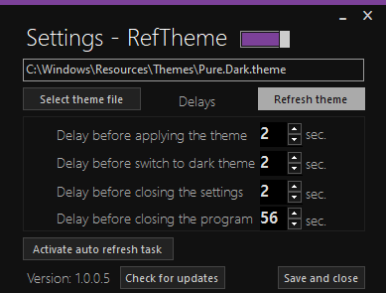
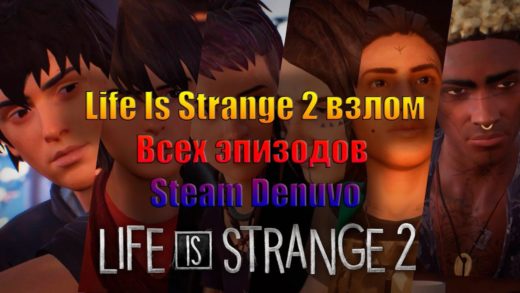

I found a solution to avoid automatic update and it is very simple:
1. Block all «.exe» files (including the installer itself) with the firewall.
2. add the following entries to the file»host»:
127.0.0.1 lb-140-82-113-4-iad.github.com #Vysor pro
127.0.0.1 185.199.110.153 #Vysor pro
127.0.0.1 185.199.111.153 #Vysor pro
127.0.0.1 s3-1-w.amazonaws.com #Vysor pro
3. Ready with that the accesses to the update server are blocked.
hey friend I really like the software you have made, I am a beginner in all this, what do you recommend to start learning to program? Greetings