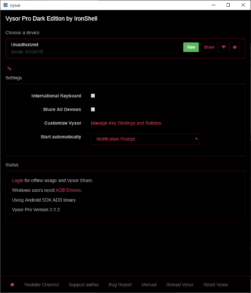Viper is a program for complete audio control on your computer. You can set any parameters for the final audio processing. This post is about my modification of the control panel of this software. Screenshots of the modification, as well as the original (under the spoiler), are shown below. You can download it from one of the links above this text. This modification is based on the modification of a person with the nickname SEVEN
Installation instructions (if you already have ViPER4Windows 1.0.5 installed, start from step 3):
1. Install ViPER4Windows from the attached archive.
2. Install drivers for devices that will be used with ViPER
3. Copy the ViPER.exe file to the ViPER4Windows folder, usually C: / Program Files / ViPER4Windows /
4. Run the ViPER.exe file as administrator and use it!